










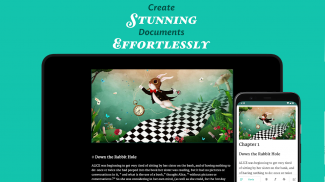
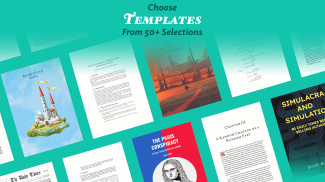
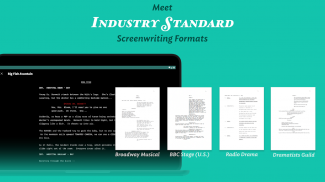
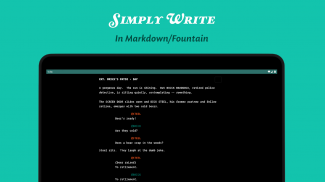


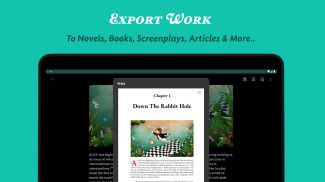
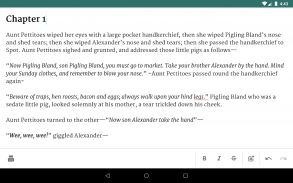
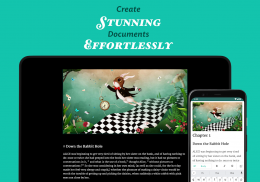
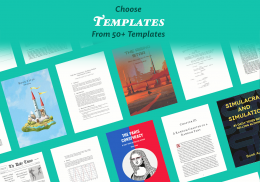



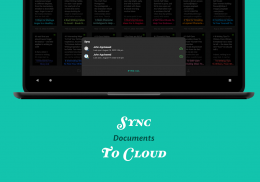
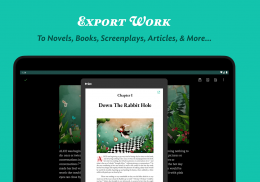
JotterPad - Writer, Screenplay

Description of JotterPad - Writer, Screenplay
রিড এবং প্যাপিরাস, কলম থেকে কীবোর্ড এবং এখন আমাদের স্মার্টফোনে; আমরা যেভাবে লিখি তা বিকশিত হয়েছে। JotterPad লেখক, চিত্রনাট্যকার, চিত্রনাট্য লেখক, লেখক, বই লেখক, ব্লগার এবং সব ধরনের গল্পকারদের জন্য একটি সর্বাঙ্গীণ লেখার হাতিয়ার হওয়ার চেষ্টা করে। Jotterpad হল একটি WYSIWYG মার্কডাউন এবং ফাউন্টেন সম্পাদক যা আপনার কাজের পরিকল্পনা, লেখা, বিন্যাস এবং প্রকাশ করতে সাহায্য করে, আপনাকে প্রথাগত ওয়ার্ড প্রসেসরের ঝামেলা থেকে মুক্তি দেয়।
আপনার হৃদয়ের বিষয়বস্তু লিখতে মার্কডাউন এবং ফাউন্টেন সিনট্যাক্স ব্যবহার করুন এবং ফর্ম্যাট করার প্রযুক্তিগত জ্ঞান আমাদের কাছে ছেড়ে দিন। আপনার লেখার বিন্যাস এবং কাঠামো নিয়ে আর ঝগড়া করবেন না এবং আপনার চিন্তাভাবনাগুলিকে সহজে শব্দে রূপ দিন। আপনার নখদর্পণে সুন্দর কাঠামোবদ্ধ নথি আছে.
আপনার পছন্দের জন্য 60টিরও বেশি লেখার টেমপ্লেট
আপনার কাজের ফর্ম্যাটিং সহ আপনাকে গাইড করতে বিভিন্ন ধরণের টেমপ্লেট থেকে চয়ন করুন৷ আপনার সৃজনশীলতার জন্য একটি গাইড হিসাবে টেমপ্লেটগুলি ব্যবহার করুন এবং আপনার ধারণা এবং শব্দগুলিকে বাধাহীনভাবে প্রবাহিত হতে দিন। কারণ আপনার জন্য যা বাকি আছে তা হল আপনার সামগ্রীতে ফোকাস। একবার আপনার হয়ে গেলে, আপনার লেখাকে উপন্যাস, বই, নিবন্ধ, প্রতিবেদন এবং এমনকি উপস্থাপনা স্লাইডে রূপান্তর করুন।
মিট ইন্ডাস্ট্রি-স্ট্যান্ডার্ড স্ক্রিনরাইটিং ফরম্যাটগুলি বিনা ঝামেলা ছাড়াই
আপনার পরবর্তী গল্পকে জীবন্ত করে তুলতে ফাউন্টেন স্ক্রিন রাইটিং টেমপ্লেটের একটি পরিসর থেকে বেছে নিন, যেমন ব্রডওয়ে মিউজিক্যাল, পডকাস্ট স্ক্রিপ্ট, রেডিও সিটকম, বিবিসি স্টেজ প্লে, ড্রামাটিস্ট গিল্ড মডার্ন মিউজিক্যাল এবং আরও অনেক কিছু। আপনার সৃজনশীলতাকে সর্বাগ্রে নিতে দিন এবং আপনার লেখার টুল, JotterPad-এ বিন্যাস করুন।
ক্লাউডের সাথে নির্বিঘ্নে আপনার কাজ সিঙ্ক করুন
JotterPad স্বয়ংক্রিয় সিঙ্ক এবং অফলাইন-কার্যকর ক্ষমতা অফার করে। আপনার অ্যান্ড্রয়েড এবং ক্রোমবুকে Google ড্রাইভ, ড্রপবক্স এবং OneDrive-এ আপনার ফাইলগুলি সিঙ্ক করুন৷ নিরবিচ্ছিন্নভাবে আপনার চিন্তার বিমূর্ততাকে শব্দে রূপান্তর করুন যেখানে আপনি চান, যখনই আপনি চান।
এমনকি অফলাইনেও কাজ চালিয়ে যান। এবং বিরক্ত হবেন না, আপনি অনলাইনে ফিরে আসার পরে JotterPad আপনার কাজকে ক্লাউড পরিষেবাগুলিতে সিঙ্ক করে।
গাণিতিক ভাষা সমর্থন করে
গাণিতিক সমীকরণ যোগ করা এবং বিন্যাস করা আর কষ্টকর হবে না। অনায়াসে LaTex বা TeX সমীকরণের সাথে জটিল গাণিতিক অভিব্যক্তি এবং সূত্র যোগ করুন এবং সেগুলিকে আপনার নথিতে নিখুঁতভাবে রেন্ডার করুন।
একটি বোতামে ক্লিক করে আপনার নথিতে আপনার সমীকরণগুলি প্রবেশ করান বা LaTeX-এর সমীকরণ-টাইপিং সিনট্যাক্স ব্যবহার করুন৷
আপনার কাজ যে কারো সাথে শেয়ার করুন
আপনার লিখিত কাজ একাধিক বিন্যাসে রপ্তানি করুন; শব্দ, PDF, HTML, সমৃদ্ধ পাঠ্য, চূড়ান্ত খসড়া (.fdx), ফাউন্টেন এবং মার্কডাউন জটিলতা ছাড়াই।
আপনার কাজ টাম্বলার, ঘোস্ট বা ওয়ার্ডপ্রেসে প্রকাশ করুন যাতে কেউ উপভোগ করতে পারে।
সেখানে আপনার কাজ করুন
JotterPad এর সাথে, কোন অপ্রয়োজনীয় নাটক নেই। পিডিএফ, এইচটিএমএল, রিচ টেক্সট, ফাইনাল ড্রাফ্ট, ফাউন্টেন এবং মার্কডাউনে আপনার লিখিত কাজ রপ্তানি করুন বিভ্রান্তি ছাড়াই… আপনার গল্পে আপনি যে নাটকটি লিখেছেন তা হল আপনার একমাত্র নাটক।
আপনি এখন জটারপ্যাড-এ যা লিখেছেন তা অবিলম্বে প্রকাশ করতে পারেন টাম্বলার, ওয়ার্ডপ্রেস এবং ঘোস্ট-এ আপনি যে বিন্যাসে লিখেছেন ঠিক সেই বিন্যাসে, চিন্তা না করে।
ছবিগুলির সাথে আপনার কাজ বাড়ান
আপনার গ্যালারি থেকে লক্ষ লক্ষ উচ্চ-রেজোলিউশন, আনস্প্ল্যাশে সম্পাদকীয় চিত্র বা আপনার নিজস্ব চিত্রগুলি অ্যাক্সেস করুন এবং সেগুলিকে আপনার লেখায় বুনুন৷
আর কখনো আতঙ্কিত হবেন না
অন্তর্নির্মিত সংস্করণ নিয়ন্ত্রণ আপনার লেখার সাথে সাথে স্বয়ংক্রিয়ভাবে আপনার কাজের ব্যাক আপ করে। আপনার মনকে শান্ত করুন এবং আত্মবিশ্বাসের সাথে লিখুন। পূর্ববর্তী খসড়া সংস্করণগুলি থেকে একটি শব্দও হারানোর বিষয়ে চিন্তা না করে আপনার হৃদয়ের বিষয়বস্তু লিখুন, পর্যালোচনা করুন এবং সম্পাদনা করুন৷
JotterPad এছাড়াও অনেক বৈশিষ্ট্য অফার করে যেমন:
- অভিধান
- থিসরাস
- অনুসন্ধান এবং প্রতিস্থাপন
- ছড়াকার অভিধান
- হালকা/গাঢ় থিম
- রাতের আলো
- ইন-অ্যাপ ফাইল ম্যানেজার
- কাস্টম ফন্ট
- ছবি পাঠান
- ক্রস-প্ল্যাটফর্ম সমর্থন
অনুমতি
READ_EXTERNAL_STORAGE: পাঠ্য ফাইল অ্যাক্সেস করুন।
WRITE_EXTERNAL_STORAGE: টেক্সট ফাইল তৈরি করুন এবং সংরক্ষণ করুন।


























